Windows11でnvim-treesitterをセットアップ
Windows11でnvim-treesitterのパーサーをビルド、設定する方法。
コンパイラ準備
コンパイラはMinGW-W64を使用しました。 MinGW-W64にはいくつか導入方法があるようですが、今回はMinGW-W64-binariesのオンラインインストーラーを利用しました。 このオンラインインストーラーは、GitHubのREADMEにあるリンクからダウンロードできます。 (リンクは下記画像を参照)
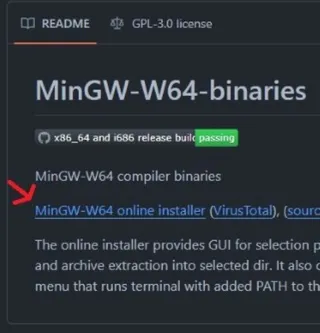
インストーラーを実行するといくつかの選択項目があります。 (下の画像はバージョン選択時)

アーキテクチャやランタイムなどは下表のように設定しました。
| 項目 | 値 |
|---|---|
| version | 13.2.0 |
| architecture | 64bit |
| thread model | win32 |
| build version | rev1 |
| C runtime | msvcrt |
| インストール先 | C:/Users/{username}/ |
インストール完了後、環境変数PathにC:\Users\{username}\mingw64\binを追加して、
PowerShellでgccが通ることを確認しました。
lazy.nvimの設定
プラグインはlazy.nvimを使っています。
curlをデフォルトのインストール方法、gccをインストール時のコンパイラに設定するため、installの関数を作成します。
具体的には、nvim-treesitterの設定箇所は次のようにしました。
-- nvim-treesitterの設定
{
'nvim-treesitter/nvim-treesitter',
dependencies = {
'nvim-treesitter/nvim-treesitter-textobjects',
},
build = ":TSUpdate",
install = function()
require("nvim-treesitter.install").setup({
prefer_git = false,
compilers = { "gcc" }
})
end,
config = function()
require("nvim-treesitter.configs").setup({
auto_install = false,
ensure_installed = {
"c",
"cpp"
},
highlight = { enable = true },
-- そのほかの設定
})
end,
}